Now you can enjoy our latest feature: Your employer customer can use credit to buy the exact amount of money when he accepts bid. Avoiding redundancy because now they don’t have to prepay for available credit.
When freelancers bid to his project but his balance doesn’t enough to accept the bid he can follow this instruction to solve it.
Step 1: Your employer customer can click to Buy credit when this notification comes up. (In case that his available credit isn’t enough)
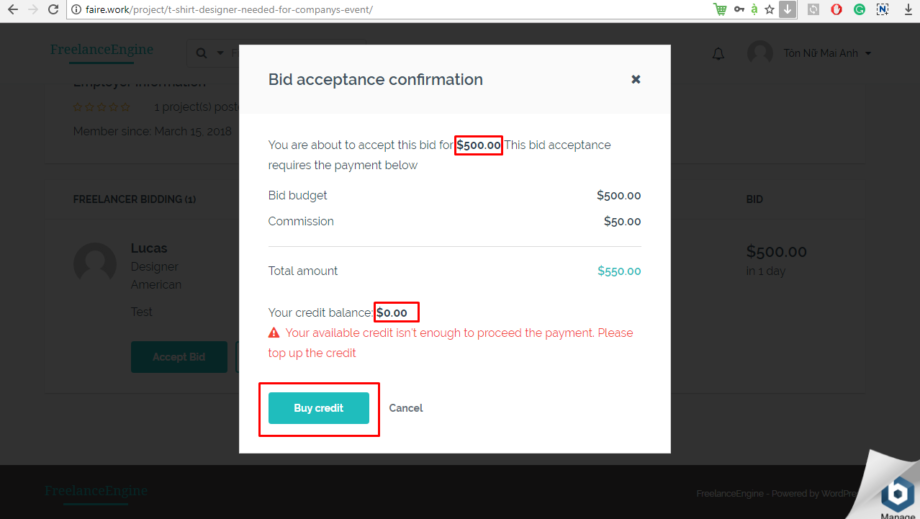
Step 2: The employer will deposit exact the amount of money he need to bid this project ($550 for this case). He also can select the Payment Method.
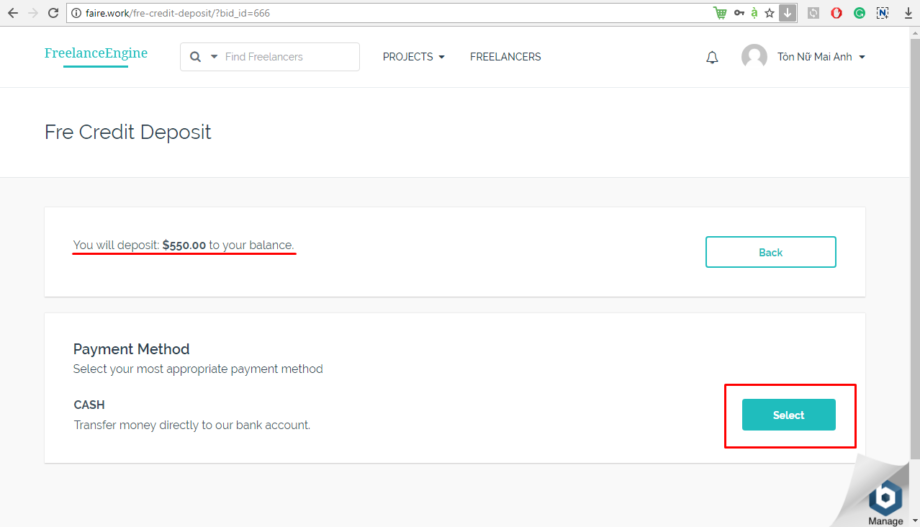
Step 3: Click to Make Payment and transfer the money as his deposit.
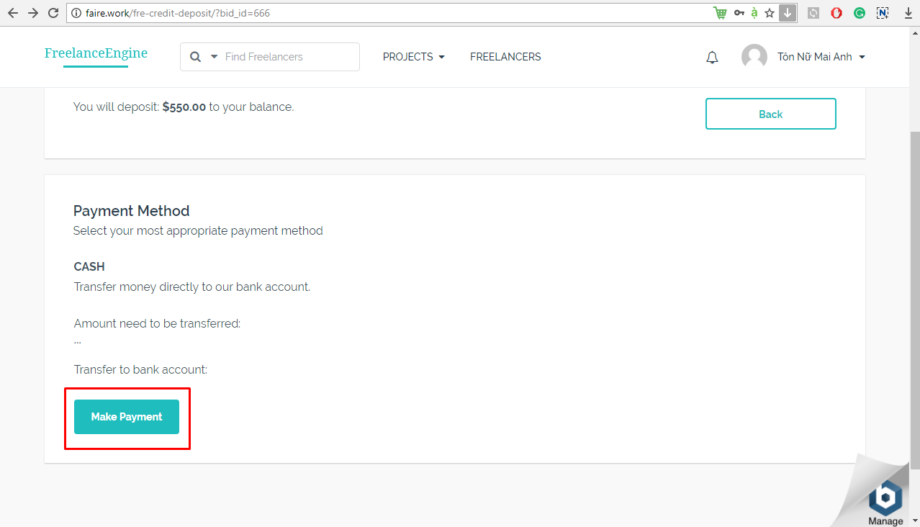
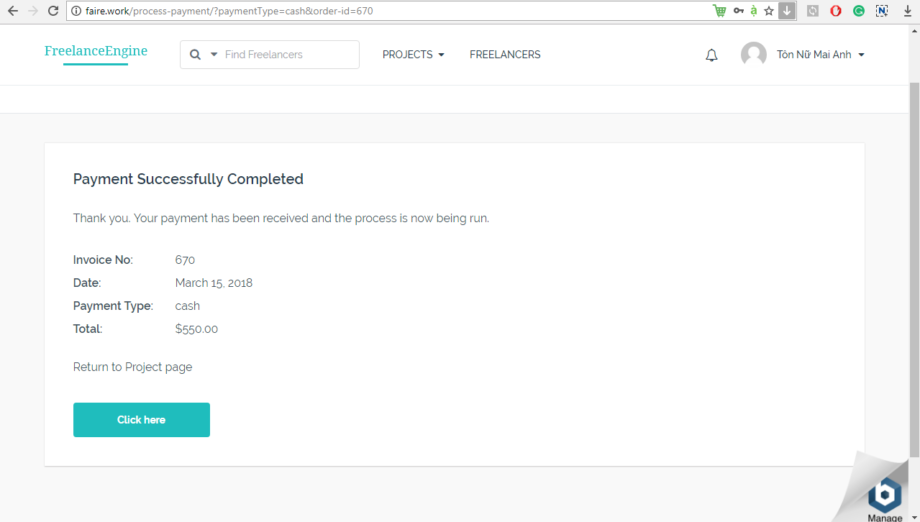
Step 4: Now, as admin, you can check if he has transferred the money and approve his payment in Engine settings > Payments.
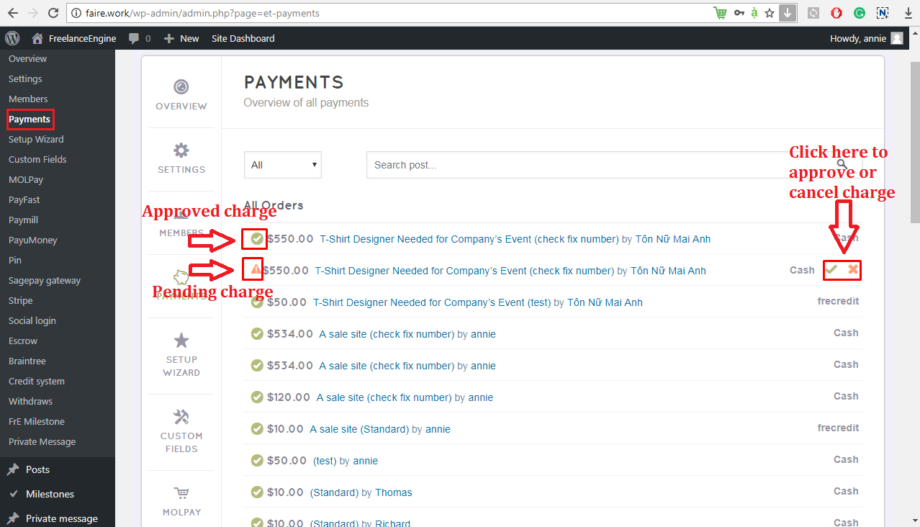
Step 5: After you approved the charge, your employer customer can Accept Bid as normal.
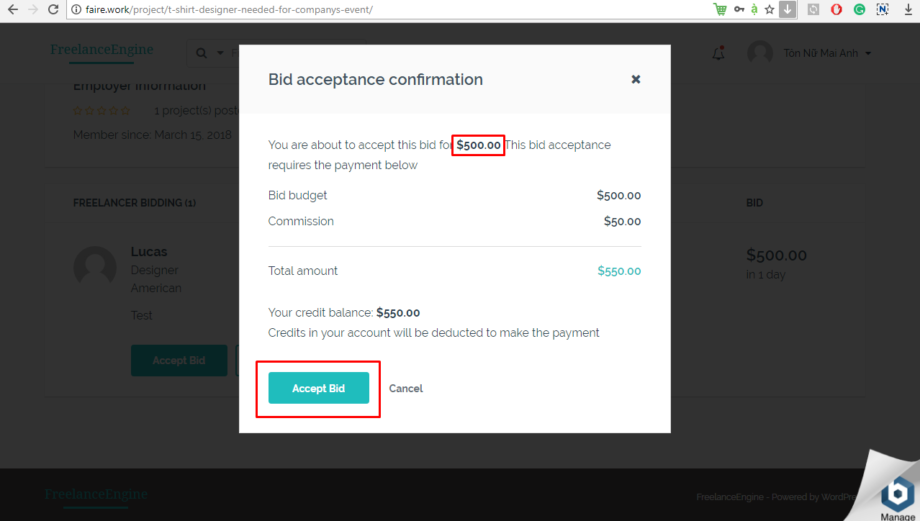
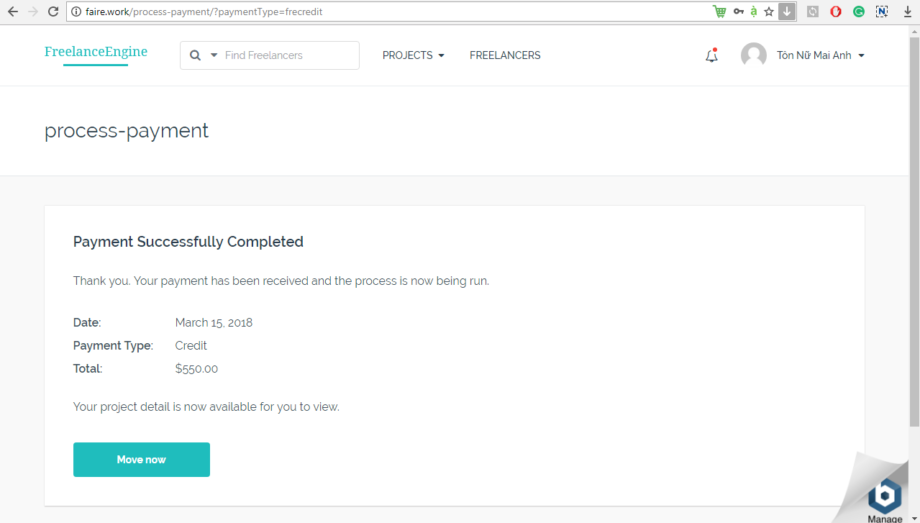

Leave A Comment?
You must be logged in to post a comment.