From Engine Settings → Money Withdrawal. This is where you manage all withdrawal requests from users.
In the dropdown list on the top left, you can filter to see withdrawal by its status. You can use the search bar to search for specific withdrawal.

Workflow to create a withdraw request:
Step 1: From the drop-down, please select My Withdrawal. Then click to Create the withdraw account.
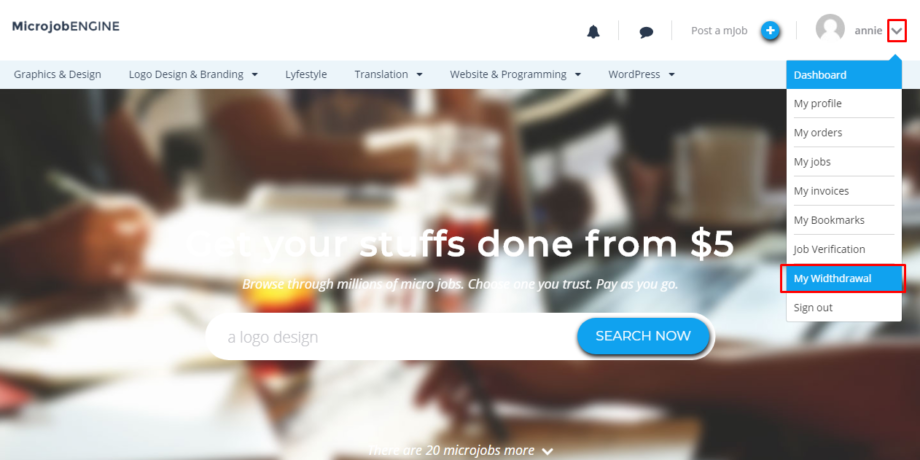
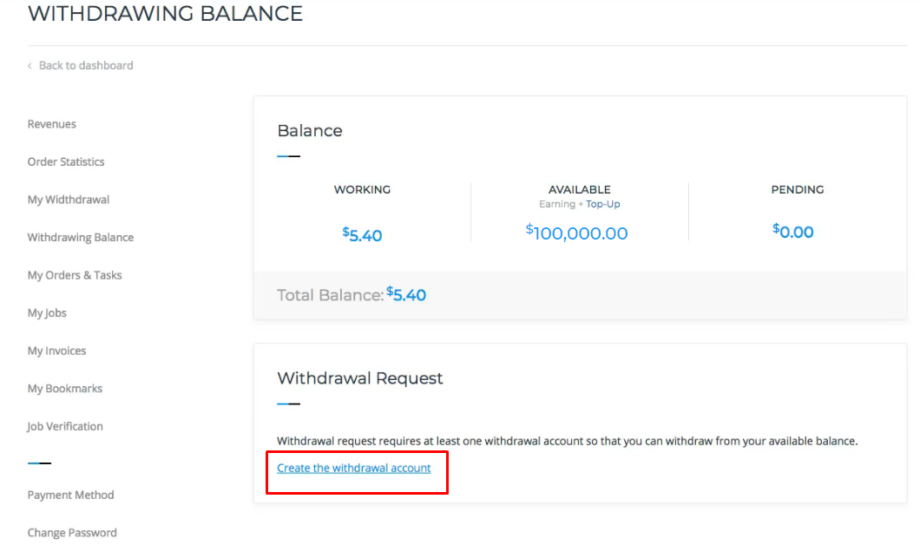
Step 2: Fill in all the required information in Add a bank account and Paypal tab.
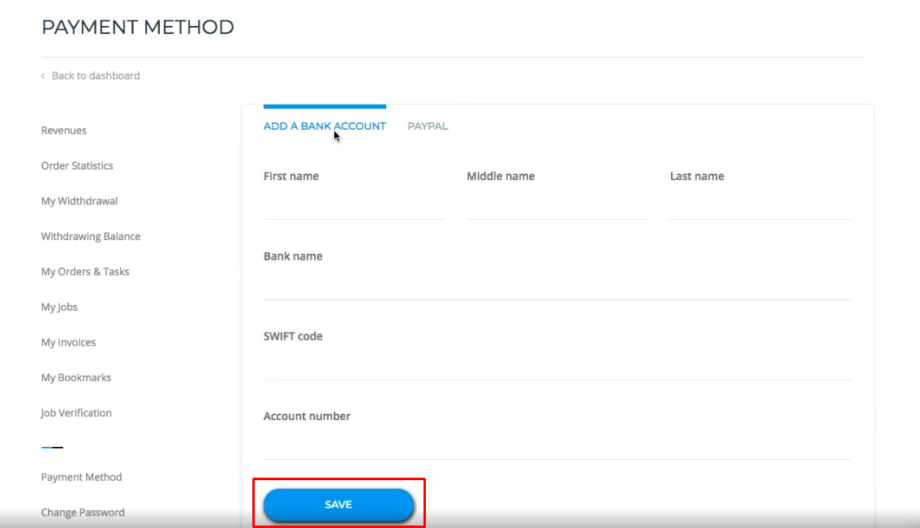
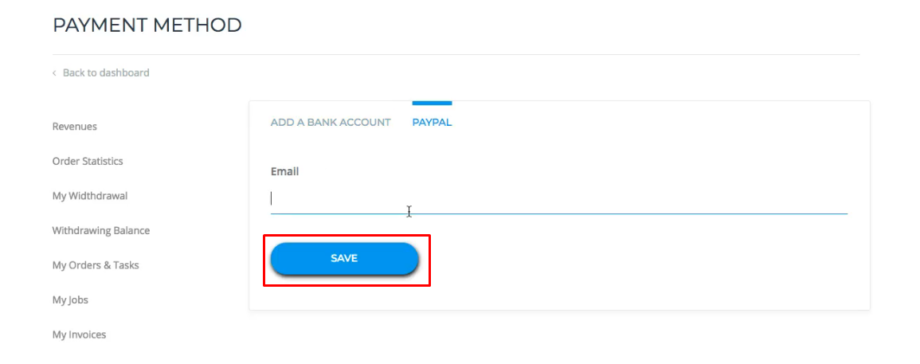
Step 3: Go to Revenues > Withdrawing Balance.
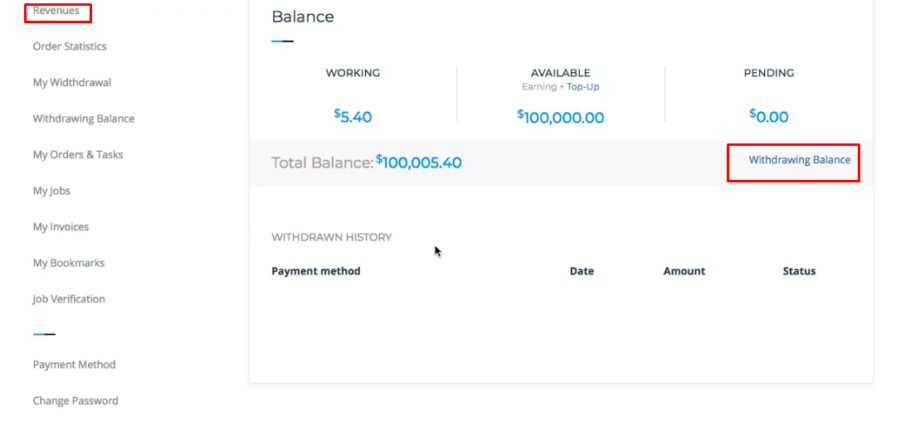
- Choose between 2 Withdraw Account (Paypal or bank account)
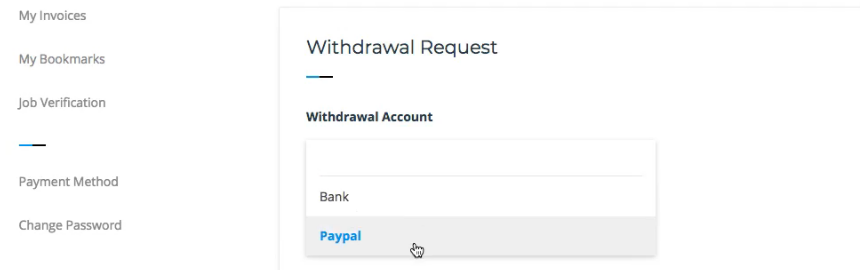
- Choose between Single or Automated Request. Also fill in other informations. Don’t forget to click Send when you’re done.
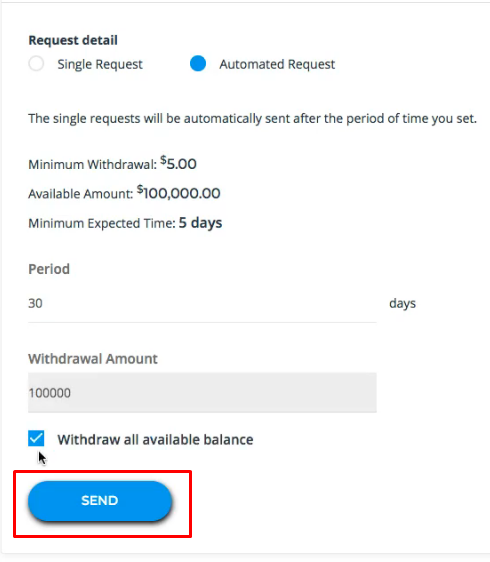
- Finally, check the information in Withdraw request confirmation, hit send and wait for the admin’s approval.
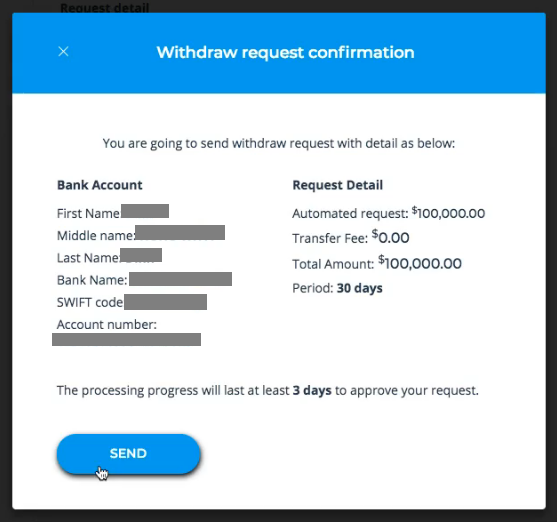

Leave A Comment?
You must be logged in to post a comment.