Before implement, make sure you have installed Smart Slider plugin.
Step 1: Fill all required information in Smart Slider.
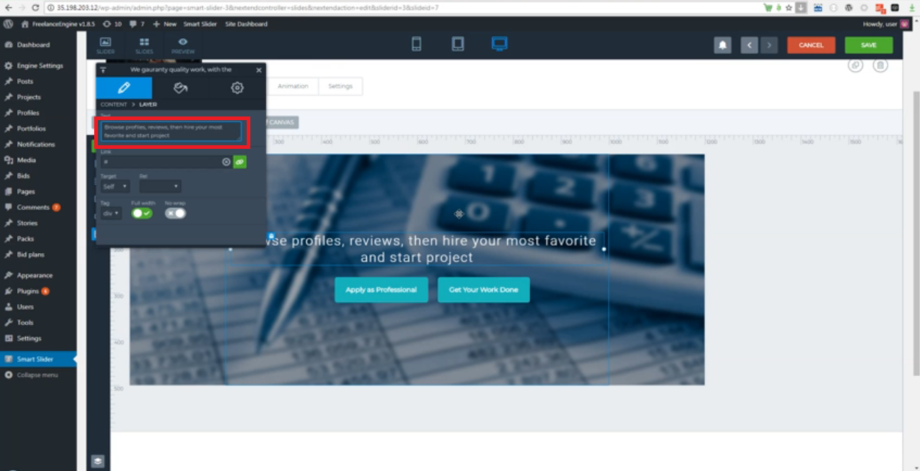
Step 2: Click Back to slider and copy the Shortcode.
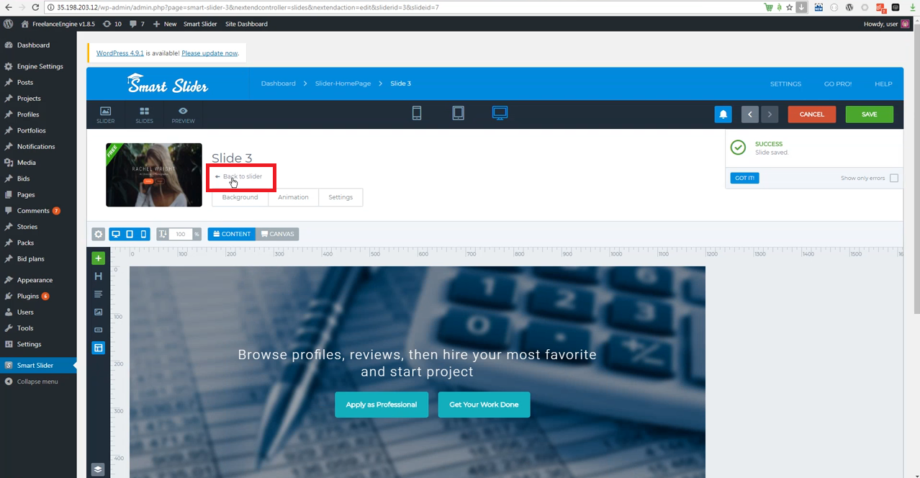
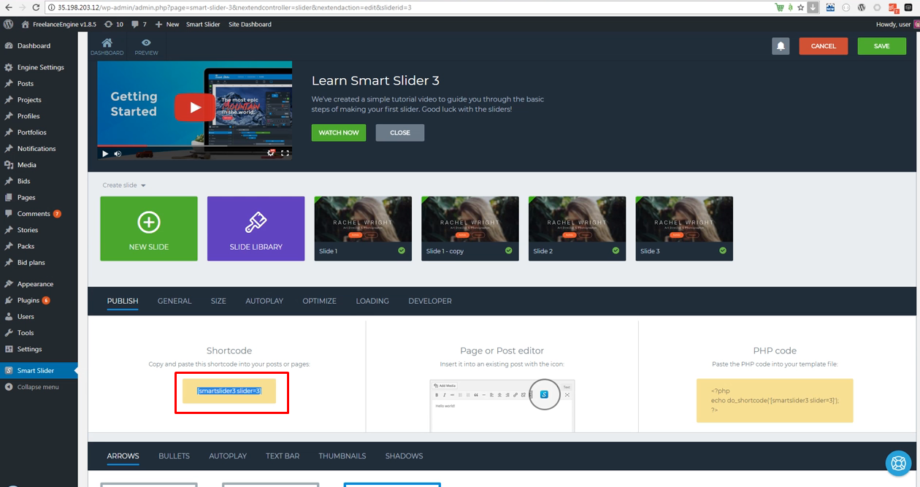
Step 3: Go to Appearance > Editor to find Homepage New Page Template in the right column (Template column).
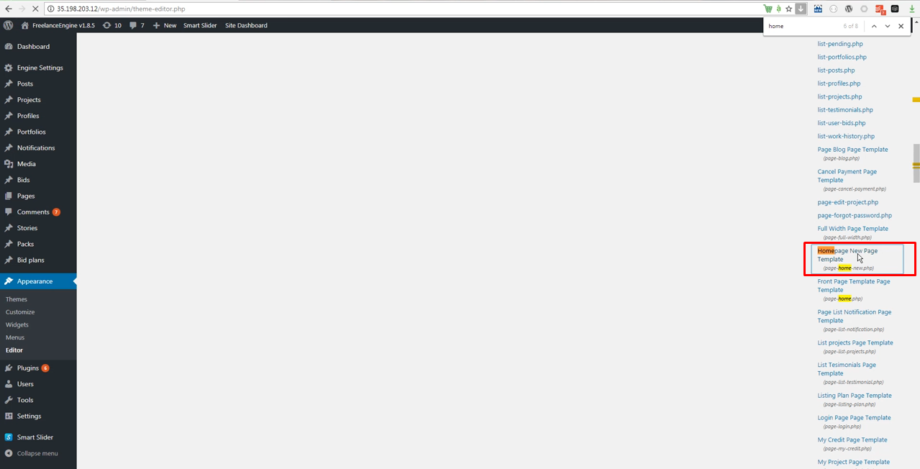
Step 4: From Homepage New Page Template, paste the above code after echo do_shortcode. Don’t forget to click Update File and check the result on your site.
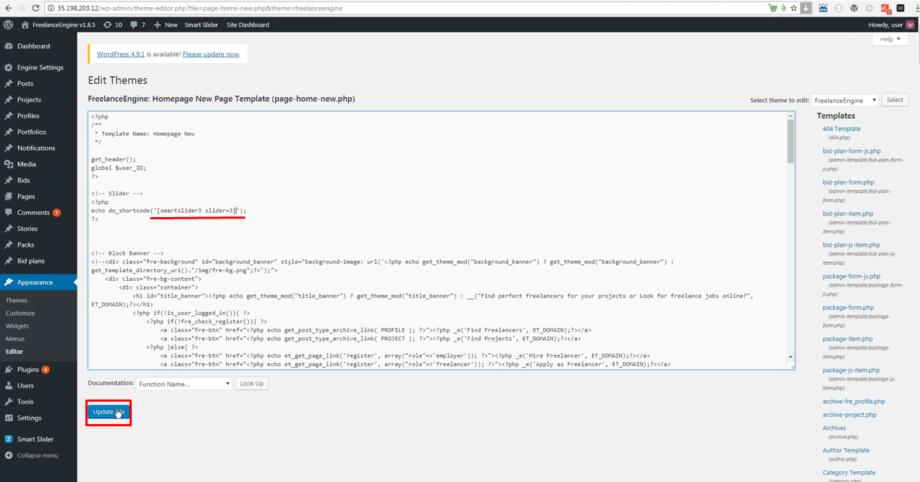

Leave A Comment?
You must be logged in to post a comment.