“PAGES” on your homepage’s menu:
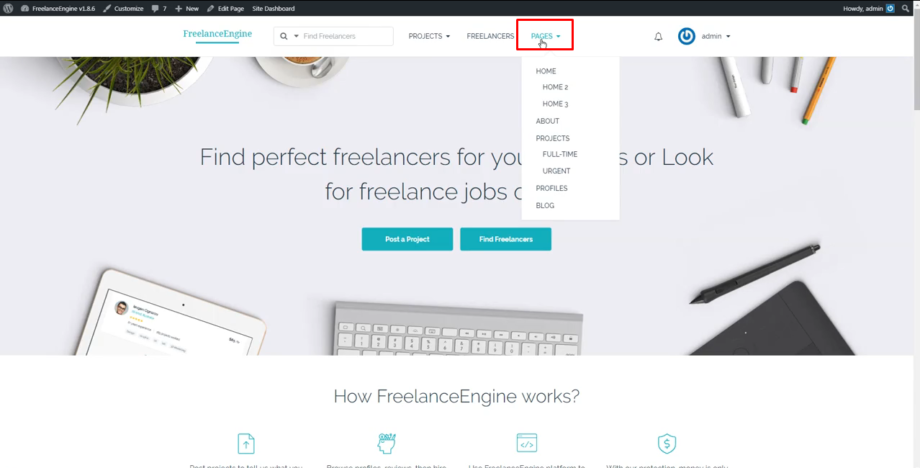
Step 1: Go to Engine Settings > Settings > Language and choose your website’s language.
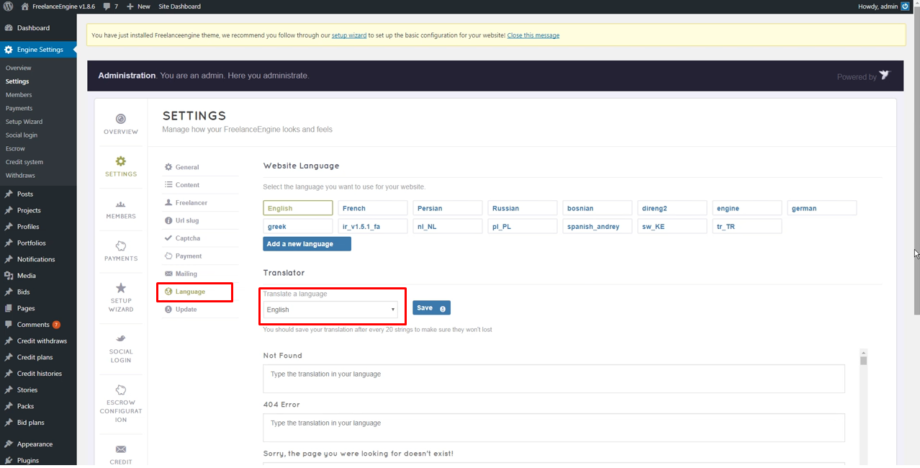
Step 2: From there, you can find and change “PAGES” to the name you want. Don’t forget to click Save. Then you can check the result again on your homepage.
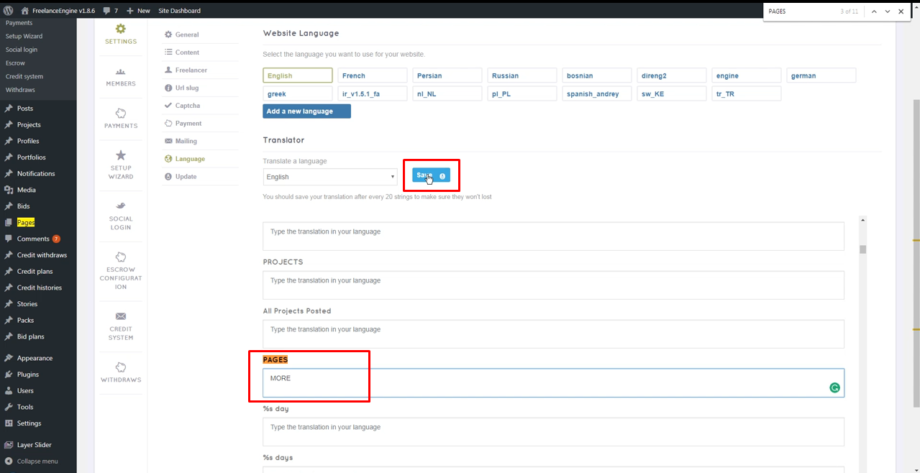
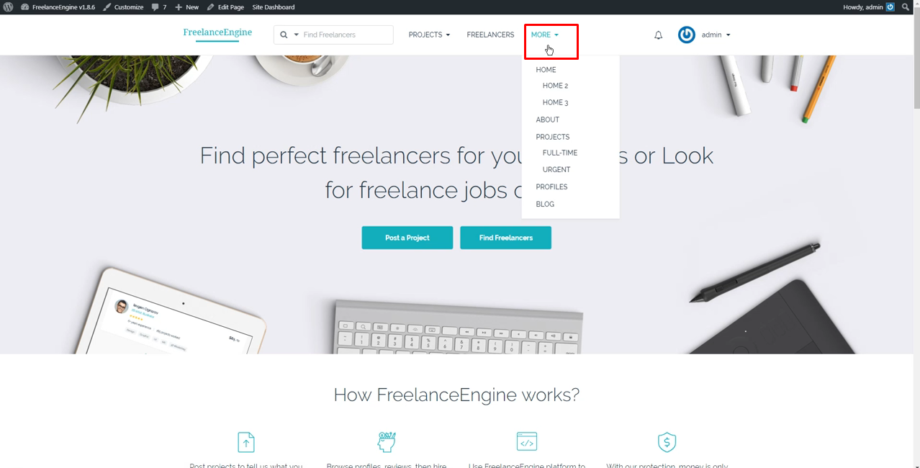

Leave A Comment?
You must be logged in to post a comment.