Add child location for profile:
Step 1: Go to Profile > Countries to add New Country or use the Country available in the Countries list.
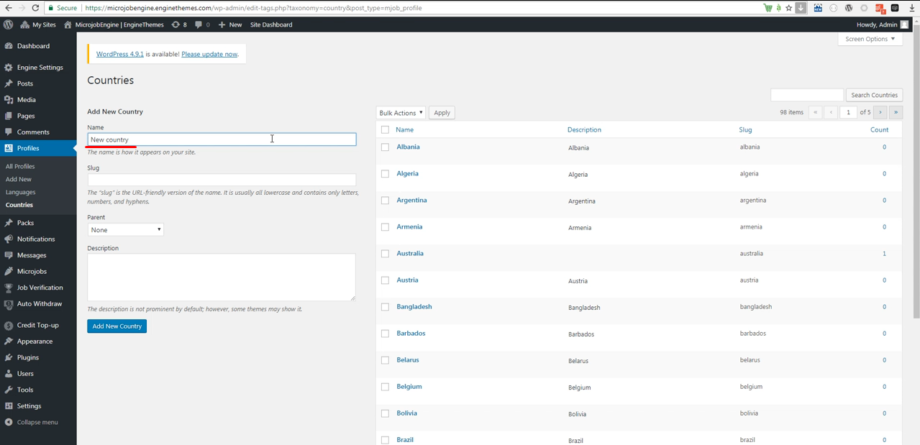
Step 2: Add child location (New city) for the above Country (Parent country) then click Add New Country.
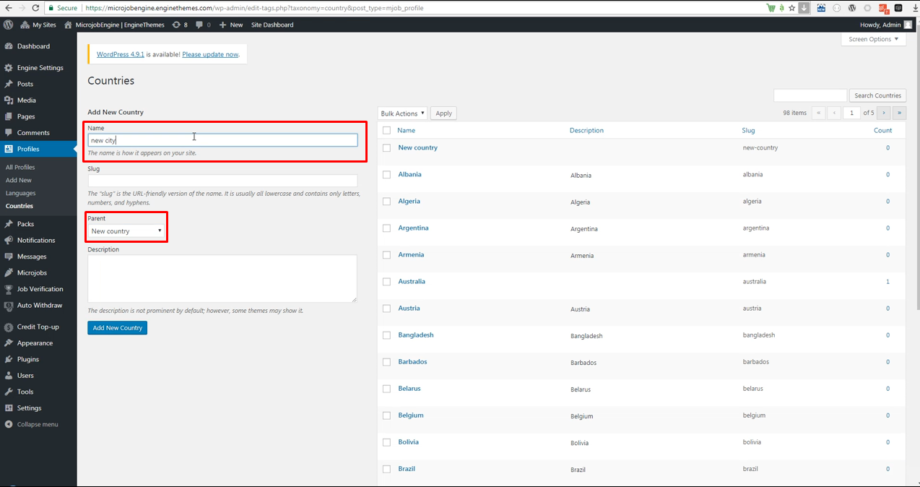
Step 3: You can repeat step 2 to create child location (New town) for New city.
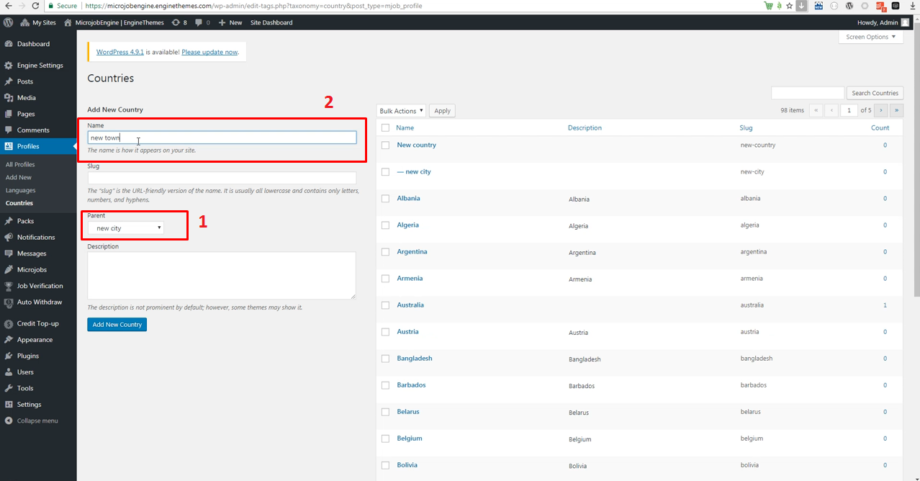
This is the result after you finish those simple steps:
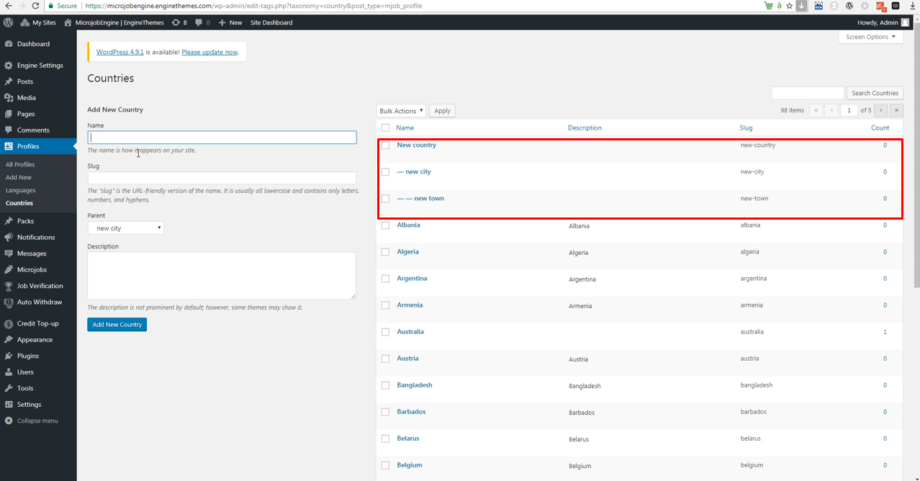
Change country to location
Step 1: Go to Engine Settings > Settings > Language and choose your website’s language.
Step 2: From there, you can find and change Country fields to Location.
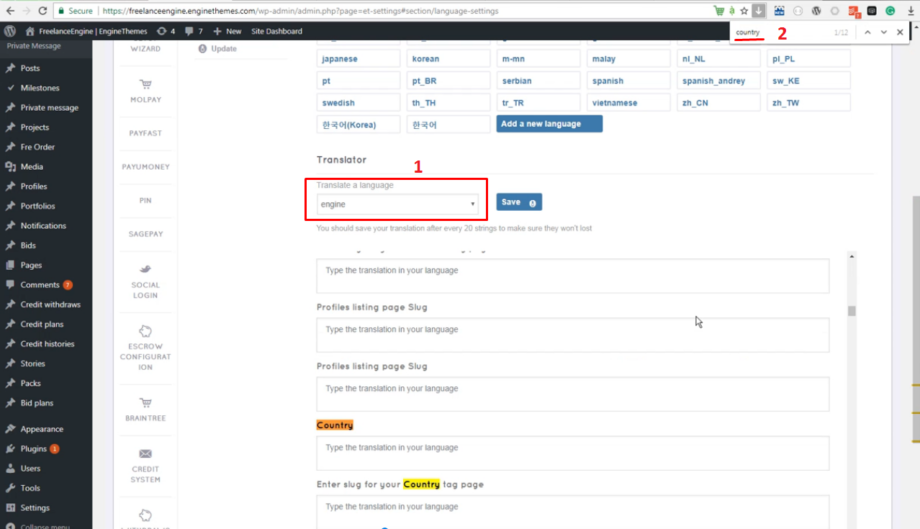
Fields need to change including:
- Country
- Parent country
- Edit country
-
Update country
- Add New country
- New country Name
- Add or remove country
- No country information
- Select country
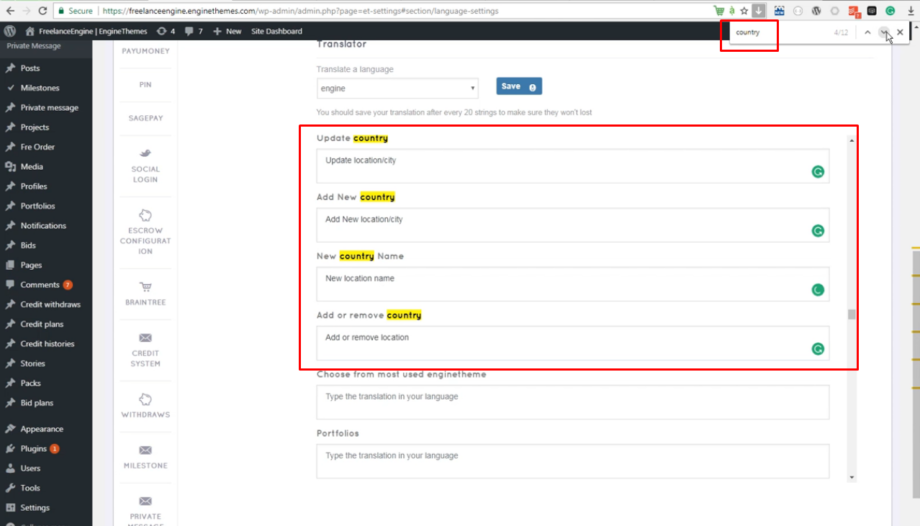
Step 3: Don’t forget to click Save. Then you can check the result again on your site.
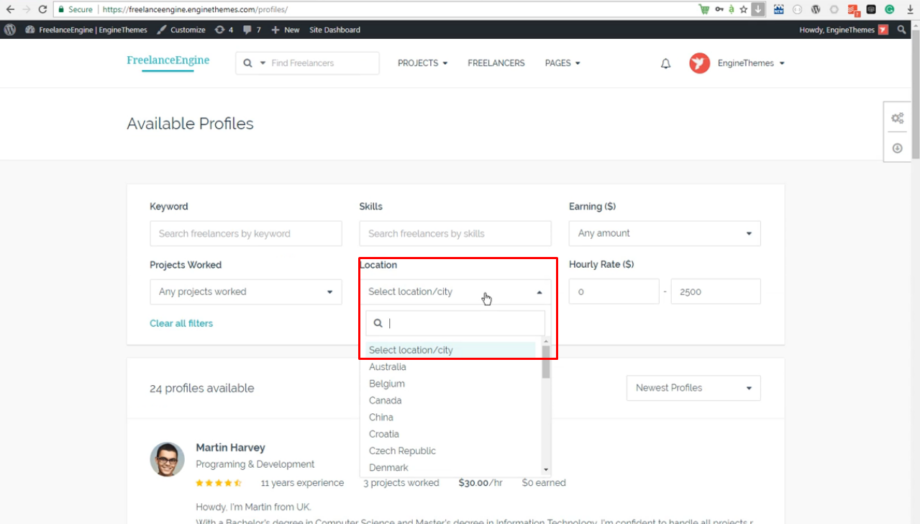

Leave A Comment?
You must be logged in to post a comment.