Since MjE v1.3.3, we introduced the Credit system. This system allows admin to top-up freelancer’s account credit without their request.
Now you can following these steps to create deposit credit in MicrojobEngine.
Step 1: By admin account, you can create a mJobs with the deposit packages.

Note: You can add new category as Add credit from Admin dashboard > Microjob > Categories
Step 2: Your users can simply purchase mJobs as normal
Step 3: Now you can top-up credit to the account purchased your mJobs by click to the Credit Top-up section on the left sidebar menu of the admin dashboard.
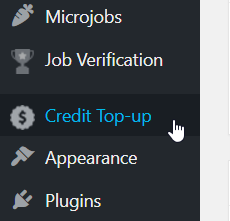
Step 4: All members who are active on your site are listed in this section so that you are able to quickly edit their available credit.
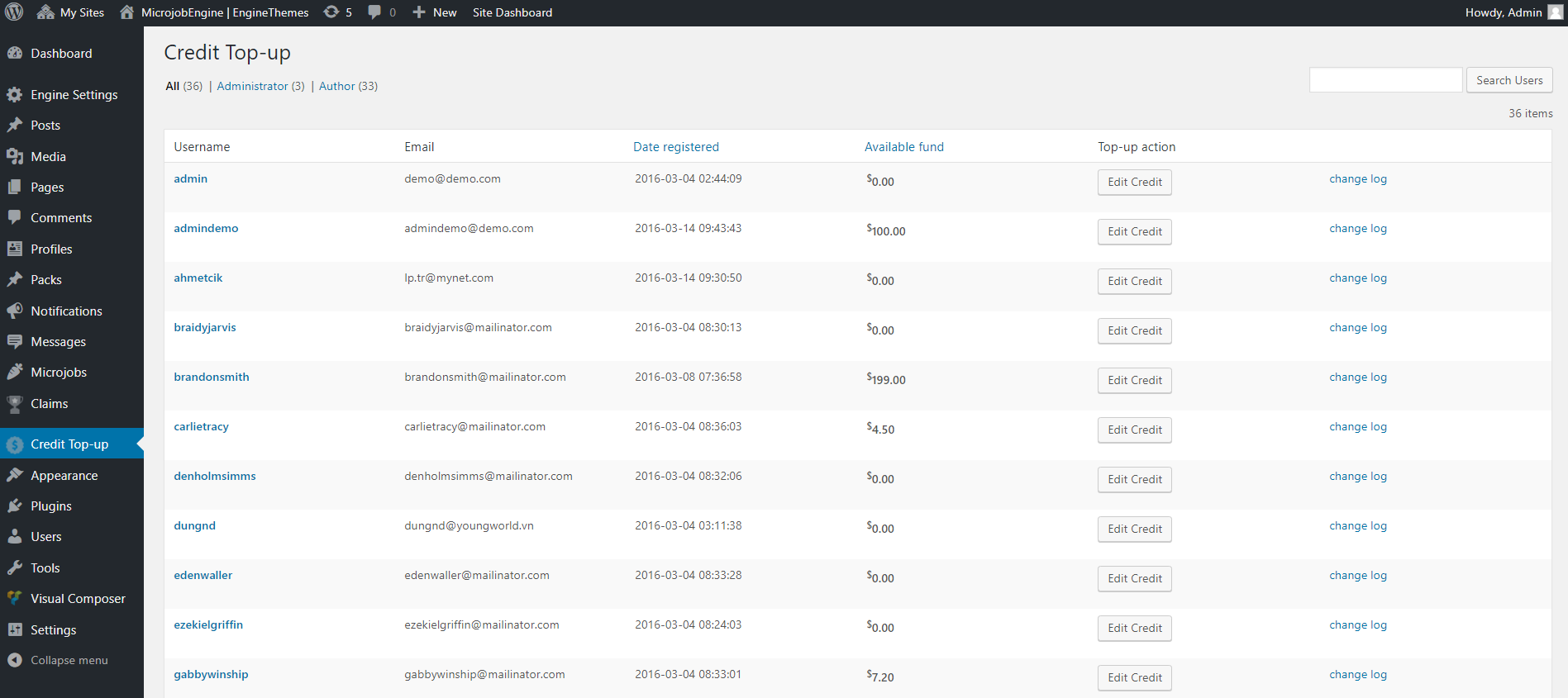
To take the top-up action, you only need to click on the “Edit Credit” button corresponding to the user you want to add/deduct his fund. After that, you will be presented with a screen where you easily to add or deduct fund:
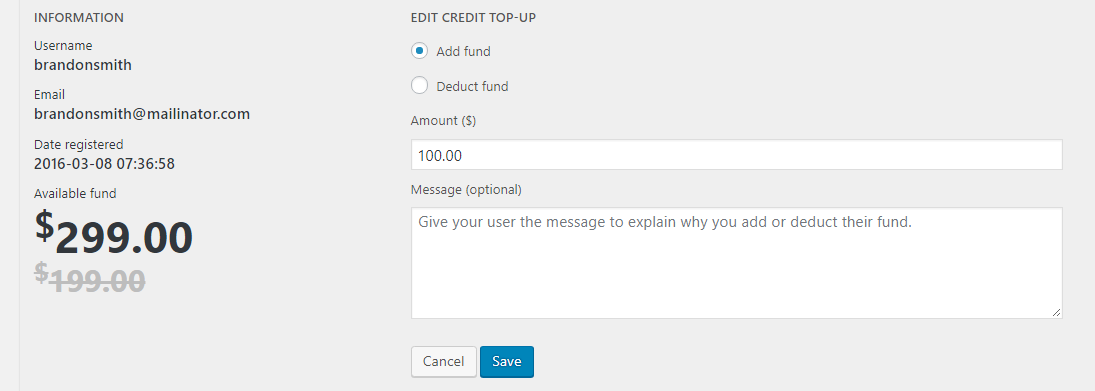
Step 5: Freelancer receives the credit:
Once you add/deduct user’s fund, the user would receive this notification:
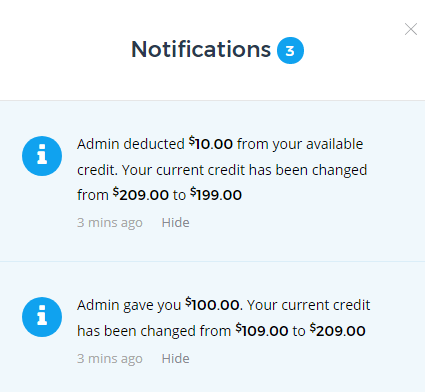

Leave A Comment?
You must be logged in to post a comment.