Step 1: Go to Appearance > Menus > create a new menu
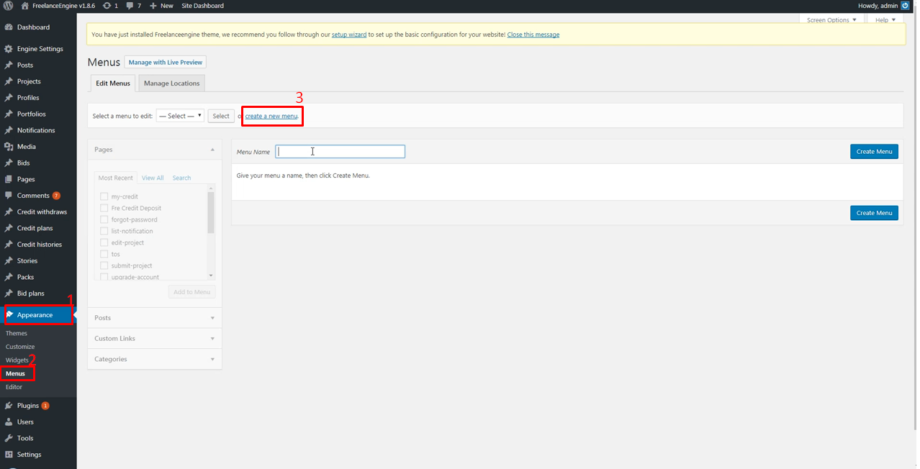
Step 2: Feel free to insert your Menu Name and the items inside it in the left column.
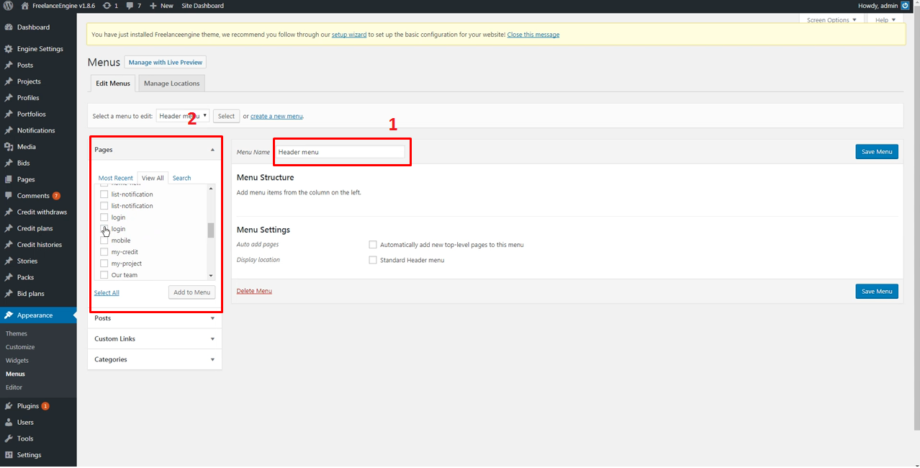
Step 3: Don’t forget to click Add to Menu. You can also drag the items to the suitable order.
Then tick to the box “Standard Header menu” and finally Save menu.
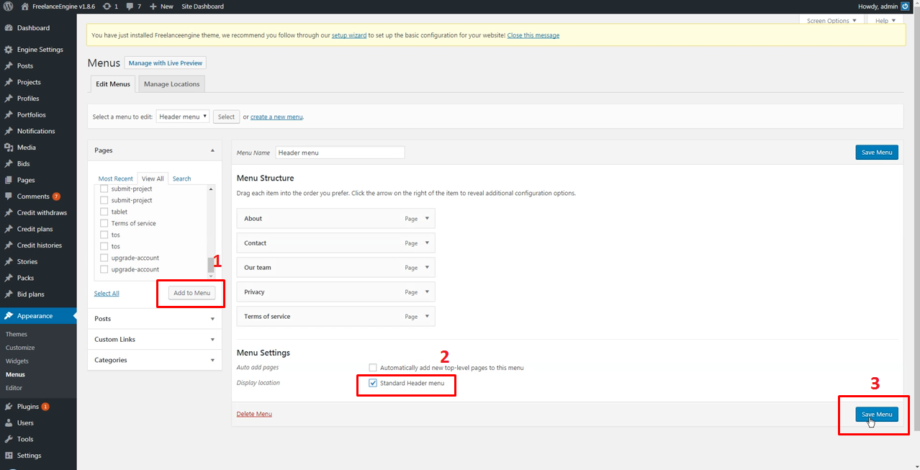
Step 4: Check the result. When you are done with these simple steps, your header menu will be added to this spot with the chosen items in step 3:
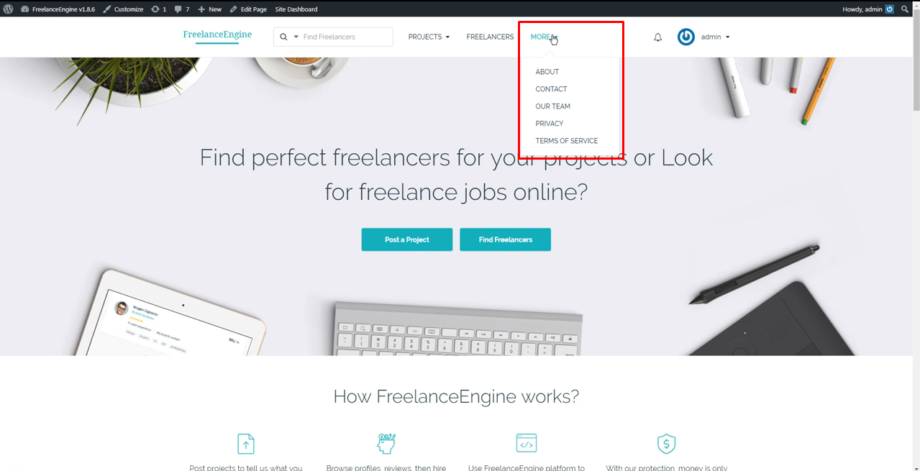

Leave A Comment?
You must be logged in to post a comment.