Step 1: In your main page, choose the question you want to pump.
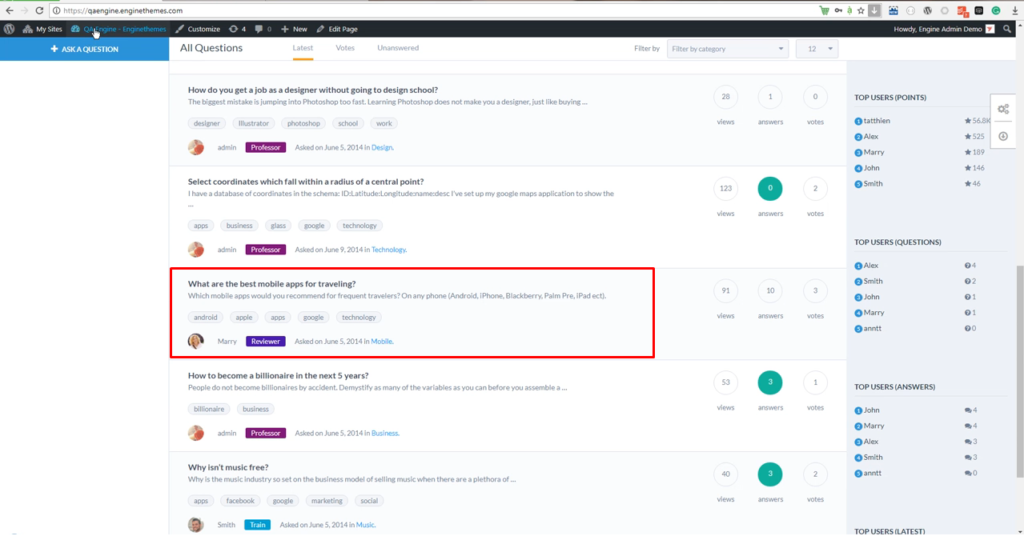
Step 2: Click this link to enter a Date & Time and copy that sequence number.
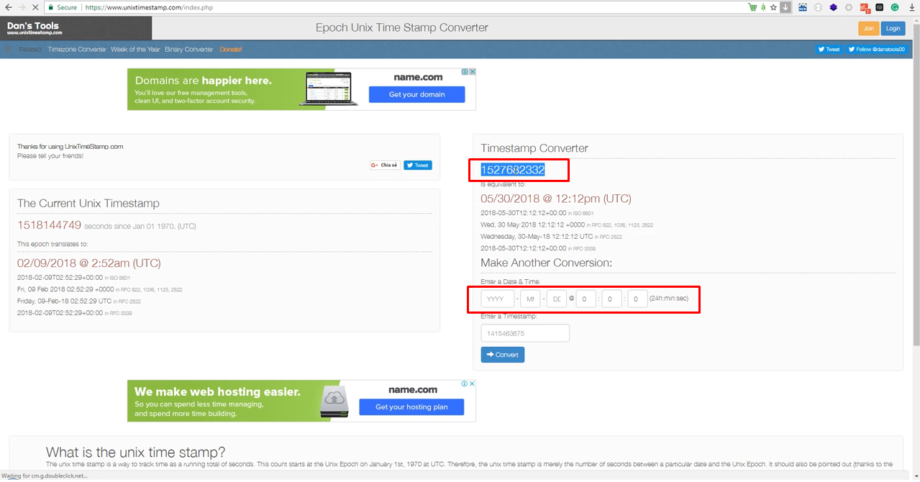
Step 3: Go to Questions > All Questions then click Edit to the chosen question.
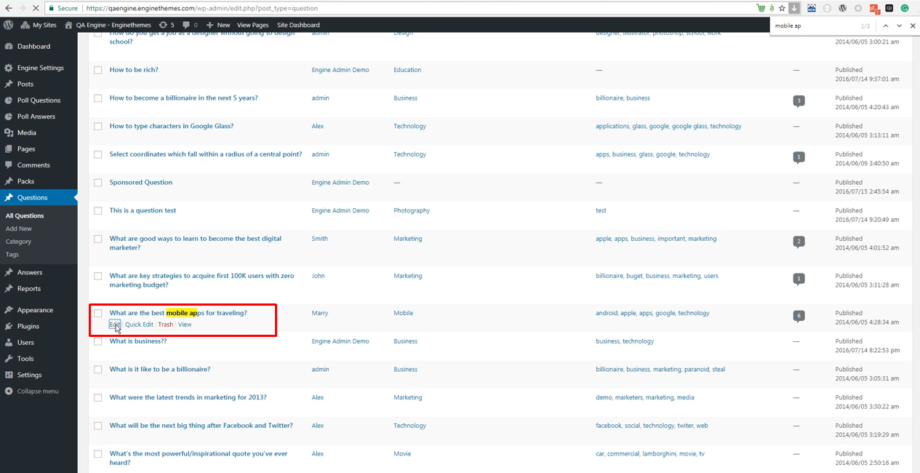
Step 4: Adding the new value of Date & Time by pasting the above sequence number next to et_pump_time field.
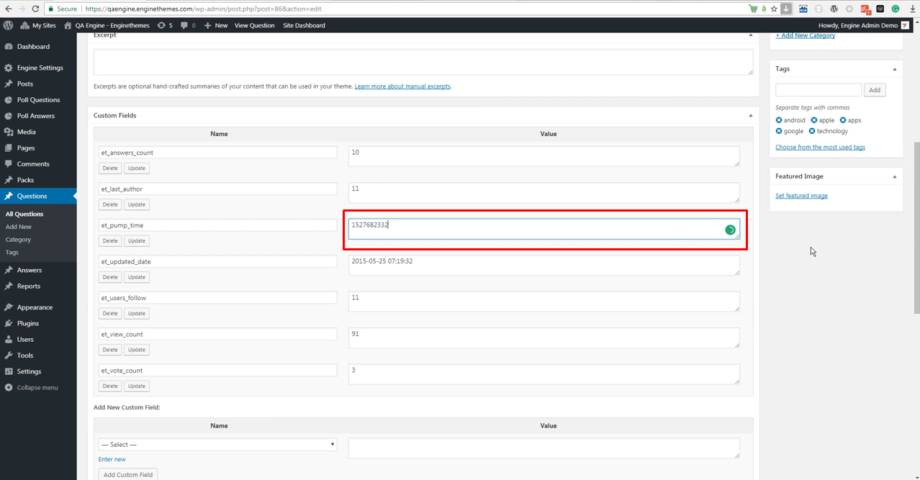
Step 5: Remember to click Update. Then you can check the result again on your main page.
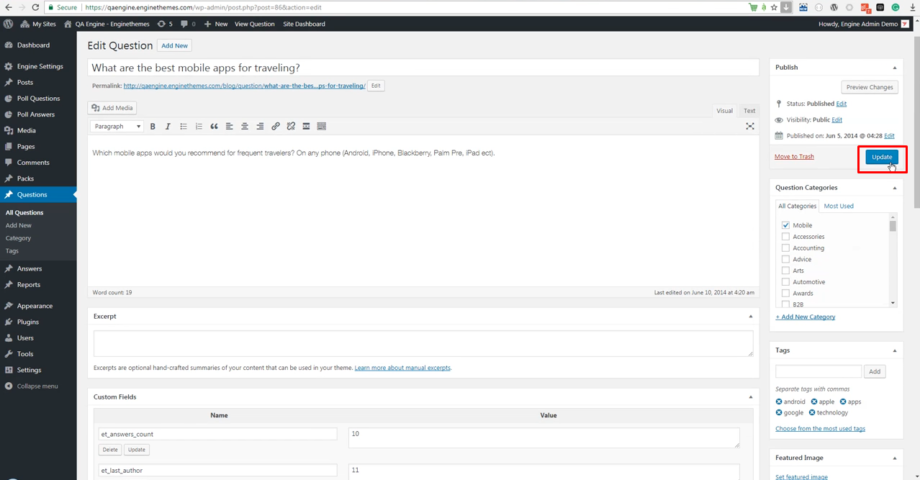
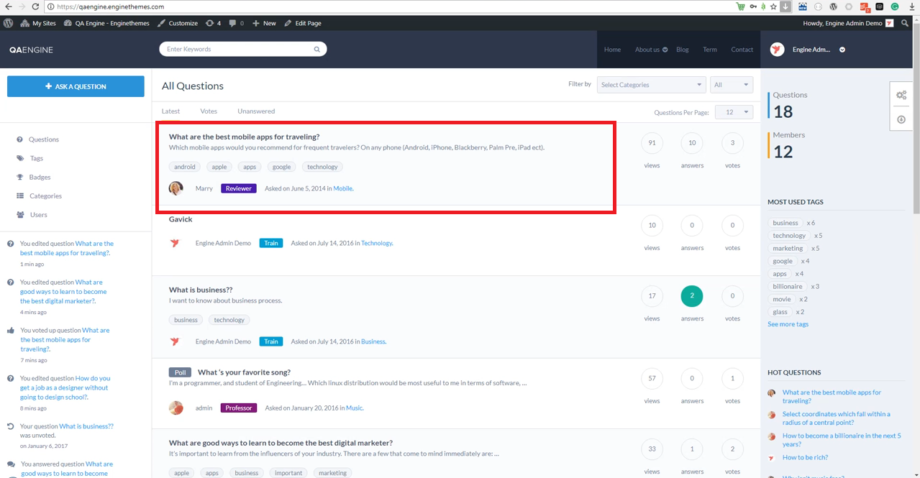

Leave A Comment?
You must be logged in to post a comment.